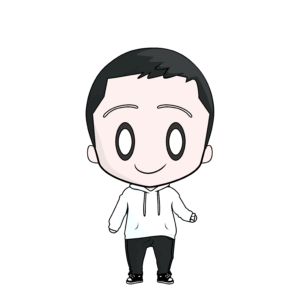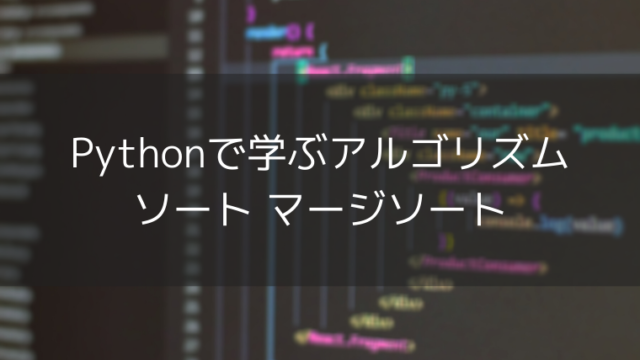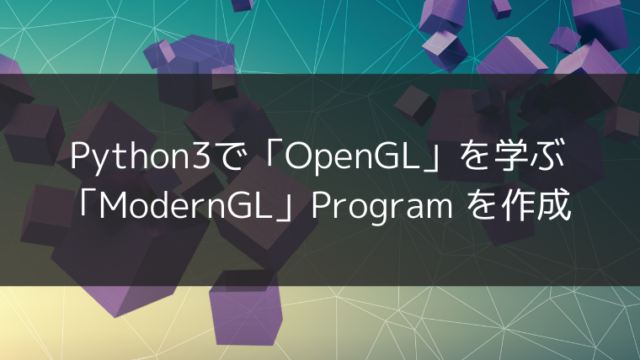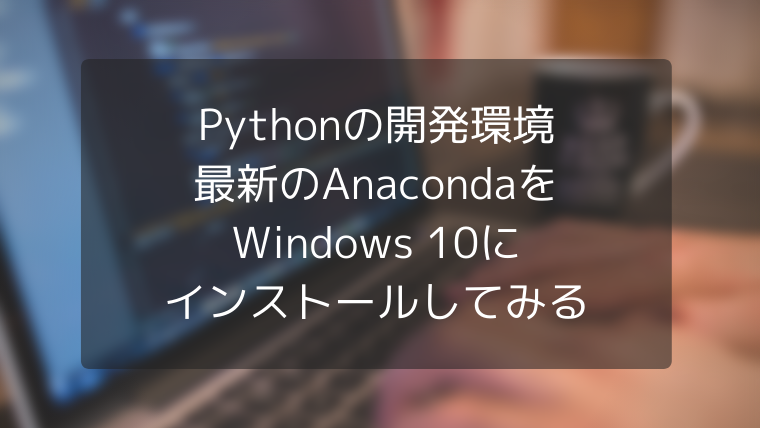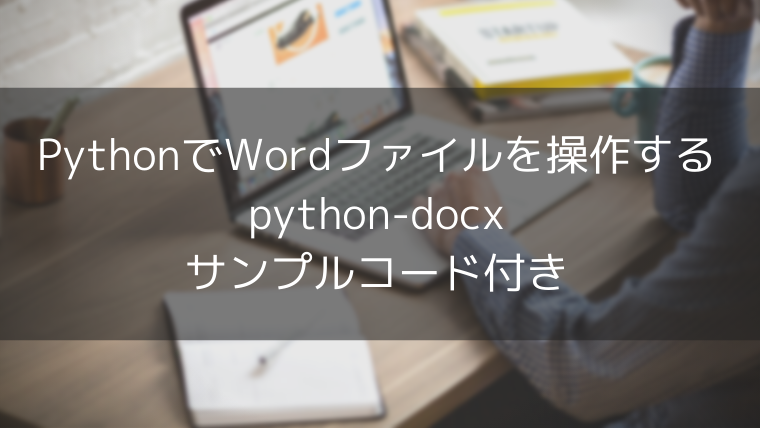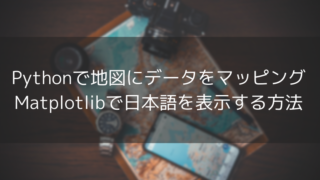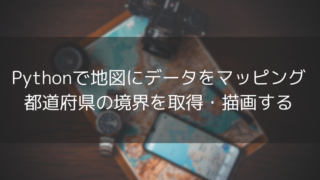タカ
Cartopyで描画できる他の投影を試します。
公式で提供されている投影方法のリストはこちらから。
サンプルプログラム
import matplotlib.pyplot as plt
import cartopy.crs as ccrs
fig = plt.figure(figsize=(12, 9))
projections_list = [
"PlateCarree",
"AlbersEqualArea",
"AzimuthalEquidistant",
"EquidistantConic",
"LambertConformal",
"LambertCylindrical",
"Mercator",
"Miller",
"Mollweide",
"Orthographic",
"Robinson",
"Sinusoidal",
"Stereographic",
"TransverseMercator",
"InterruptedGoodeHomolosine",
"RotatedPole",
"OSGB",
"EuroPP",
"Geostationary",
"NearsidePerspective",
"EckertI",
"EckertII",
"EckertIII",
"EckertIV",
"EckertV",
"EckertVI",
"EqualEarth",
"Gnomonic",
"LambertAzimuthalEqualArea",
"NorthPolarStereo",
"OSNI",
"SouthPolarStereo"
]
def add_subplot(i, projection):
ax = fig.add_subplot(4, 8, i, projection=eval(
'ccrs.' + projection)())
ax.stock_img()
ax.set_title(projection)
i = 1
for projection in projections_list:
add_subplot(i, projection)
i = i + 1
# UTM
fig = plt.figure(figsize=(12, 9))
nplots = 60
for i in range(0, nplots):
ax = fig.add_subplot(1, nplots, i+1,
projection=ccrs.UTM(zone=i+1,
southern_hemisphere=True))
ax.coastlines(resolution='110m')
ax.gridlines()
plt.show()

PlateCarreeの例
fig = plt.figure(figsize=(12,9))
ax = fig.add_subplot(1,1,1, projection=ccrs.PlateCarree()) #ここで投影方法を設定
ax.stock_img()
ax.set_title('PlateCarree')
plt.show()