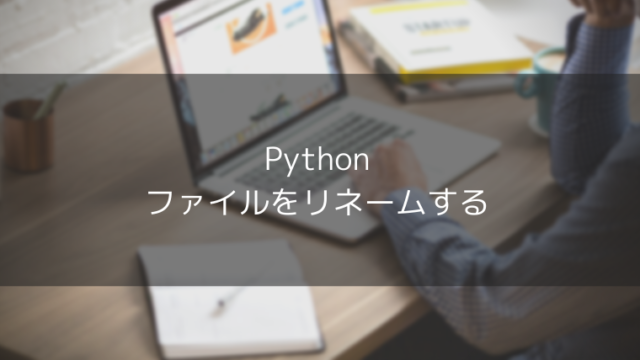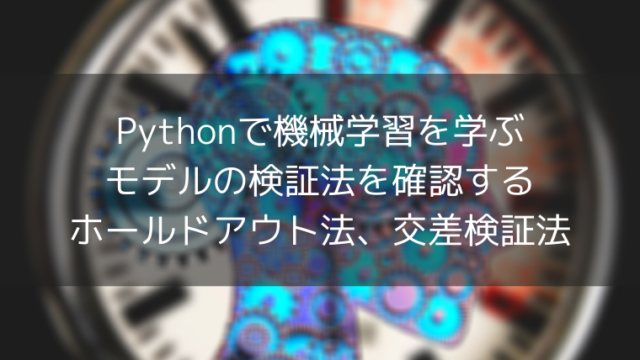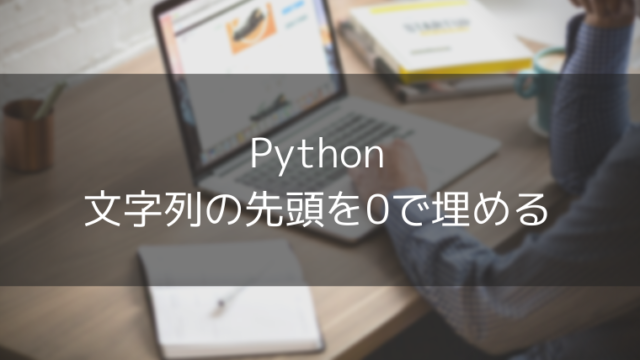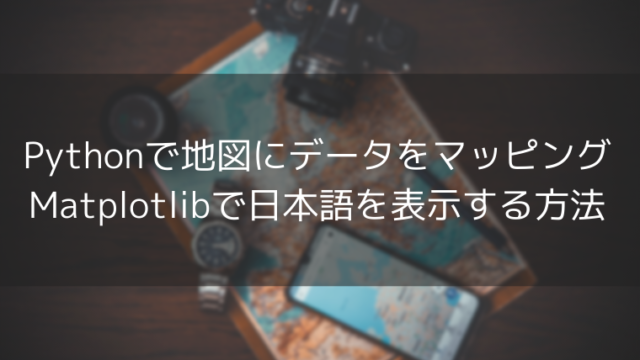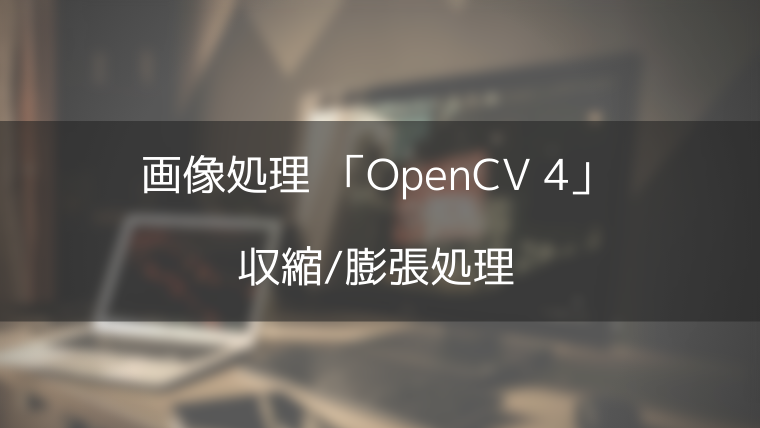とある作業で、パワポでの資料作り、パワポから特定のデータを取得など、毎日の定型的な決まった作業に出会い効率化したいと思った方はいますでしょうか。
以前にワードやエクセルについて紹介しましたが、今回はパワポのデータを操作するライブラリを紹介、サンプルコードを確認していきます。
python-pptxをインストールする
pip install python-pptxサンプルコード
タイトルページを作る
from pptx import Presentation
prs = Presentation()
title_slide_layout = prs.slide_layouts[0]
slide = prs.slides.add_slide(title_slide_layout)
title = slide.shapes.title
subtitle = slide.placeholders[1]
title.text = "テキスト"
subtitle.text = "サブタイトル"
prs.save('test.pptx')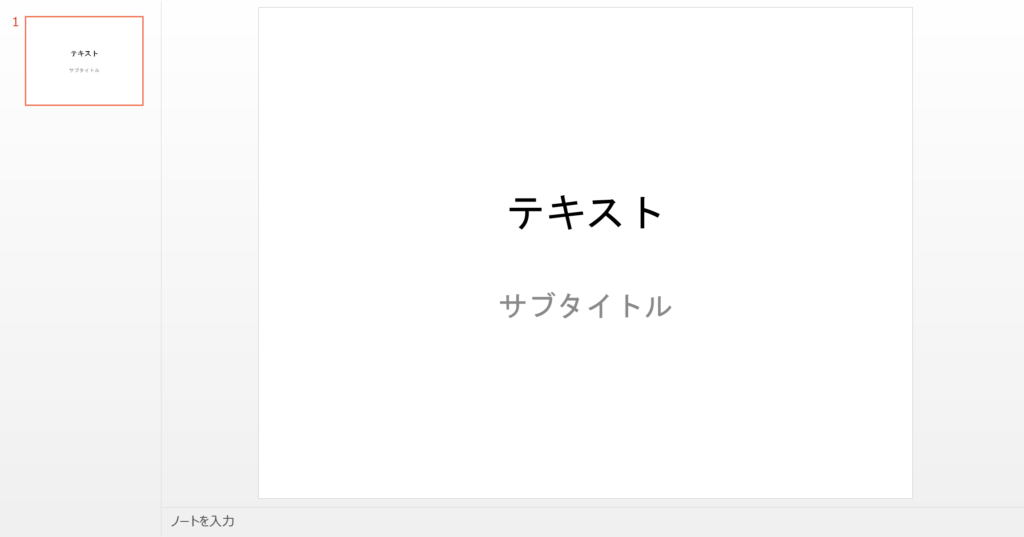
パワポのファイルのすべてのスライド(ページ)からテキストを取得
from pptx import Presentation
prs = Presentation('test.pptx')
for slide in prs.slides:
for shape in slide.shapes:
if not shape.has_text_frame:
continue
for paragraph in shape.text_frame.paragraphs:
for run in paragraph.runs:
print(run.text)タイトルページを作るで作成したtest.pptxを読み込むと、下記のように表示されます。
テキスト
サブテキスト