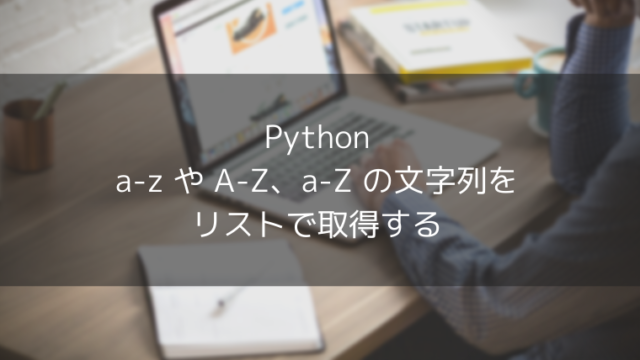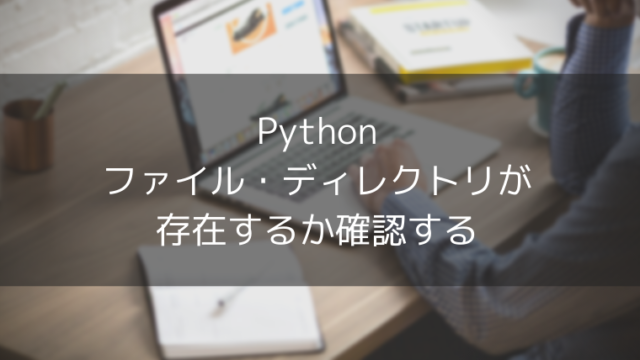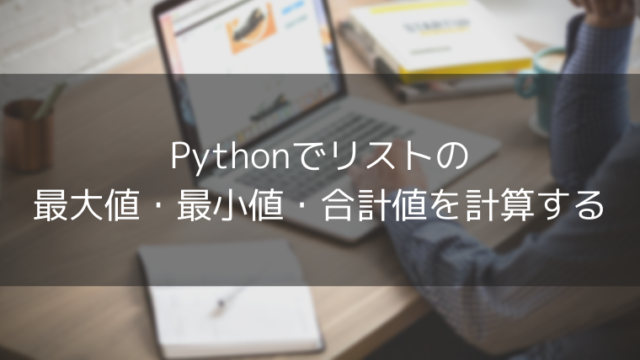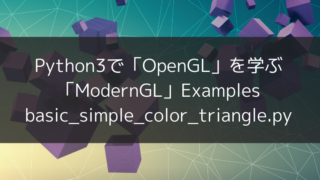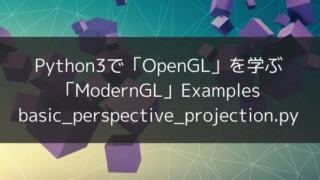本稿では、「ModernGL」が提供する、windowのサンプルを実行して挙動を確認する。雑感だが、非常にかんたんでOpenGLを扱うシンプルなプロジェクトや実験目的で動作確認をする際などに良さそうな印象であった。
サンプルコード
GitHubはこちら
import math
import random
from ported._example import Example
class EmptyWindow(Example):
gl_version = (3, 3)
title = "Empty Window"
window_size = (1280, 720)
aspect_ratio = 16 / 9
resizable = True
def __init__(self, **kwargs):
super().__init__(**kwargs)
def render(self, time: float, frame_time: float):
self.ctx.clear(
(math.sin(time) + 1.0) / 2,
(math.sin(time + 2) + 1.0) / 2,
(math.sin(time + 3) + 1.0) / 2,
)
def resize(self, width: int, heigh: int):
"""
Pick window resizes in case we need yo update
internal states when this happens.
"""
print("Window resized to", width, heigh)
def iconify(self, iconify: bool):
"""Window hide/minimize and restore"""
print("Window was iconified:", iconify)
def key_event(self, key, action, modifiers):
keys = self.wnd.keys
# Key presses
if action == keys.ACTION_PRESS:
if key == keys.SPACE:
print("SPACE key was pressed")
# Using modifiers (shift and ctrl)
if key == keys.Z and modifiers.shift:
print("Shift + Z was pressed")
if key == keys.Z and modifiers.ctrl:
print("ctrl + Z was pressed")
# Key releases
elif action == self.wnd.keys.ACTION_RELEASE:
if key == keys.SPACE:
print("SPACE key was released")
if action == keys.ACTION_PRESS:
# Move the window around with AWSD
if key == keys.A:
self.wnd.position = self.wnd.position[0] - 20, self.wnd.position[1]
if key == keys.D:
self.wnd.position = self.wnd.position[0] + 20, self.wnd.position[1]
if key == keys.W:
self.wnd.position = self.wnd.position[0], self.wnd.position[1] - 20
if key == keys.S:
self.wnd.position = self.wnd.position[0], self.wnd.position[1] + 20
# Resize window around with Shift + AWSD
if self.wnd.modifiers.shift and key == keys.A:
self.wnd.size = self.wnd.size[0] - 50, self.wnd.size[1]
if self.wnd.modifiers.shift and key == keys.D:
self.wnd.size = self.wnd.size[0] + 50, self.wnd.size[1]
if self.wnd.modifiers.shift and key == keys.W:
self.wnd.size = self.wnd.size[0], self.wnd.size[1] - 50
if self.wnd.modifiers.shift and key == keys.S:
self.wnd.size = self.wnd.size[0], self.wnd.size[1] + 50
# toggle cursor
if key == keys.C:
self.wnd.cursor = not self.wnd.cursor
# Shuffle window tittle
if key == keys.T:
title = list(self.wnd.title)
random.shuffle(title)
self.wnd.title = ''.join(title)
# Toggle mouse exclusivity
if key == keys.M:
self.wnd.mouse_exclusivity = not self.wnd.mouse_exclusivity
def mouse_position_event(self, x, y, dx, dy):
print("Mouse position pos={} {} delta={} {}".format(x, y, dx, dy))
def mouse_drag_event(self, x, y, dx, dy):
print("Mouse drag pos={} {} delta={} {}".format(x, y, dx, dy))
def mouse_scroll_event(self, x_offset, y_offet):
print("mouse_scroll_event", x_offset, y_offet)
def mouse_press_event(self, x, y, button):
print("Mouse button {} pressed at {}, {}".format(button, x, y))
print("Mouse states:", self.wnd.mouse_states)
def mouse_release_event(self, x: int, y: int, button: int):
print("Mouse button {} released at {}, {}".format(button, x, y))
print("Mouse states:", self.wnd.mouse_states)
def unicode_char_entered(self, char):
print("unicode_char_entered:", char)
if __name__ == '__main__':
EmptyWindow.run()実行結果
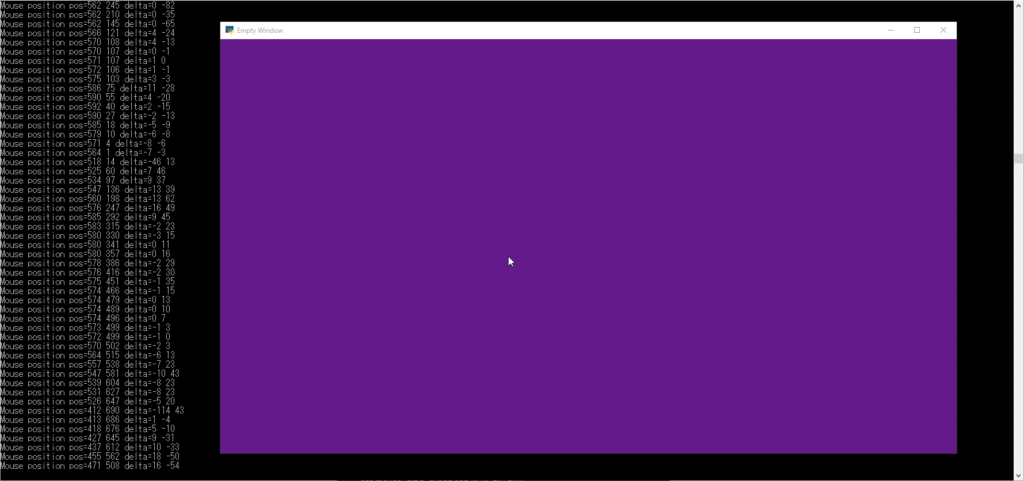
ウィンドウから得られる、マウスやキーボードの操作、ウィンドウのサイズ変更といったイベントの取得が確認できる。
キーボードの入力では、マウスのカーソルの表示/非表示の切り替え、タイトルの変更、ウィンドウの位置の変更などが確認できる。また、マウス操作時では、押されたボタン、座標の取得などが確認できた。ウィンドウサイズの変更時にイベントが取得できるなど、OpenGLを使ったアプリ開発がかんたんにできそうなイメージが持てる。